Introduction to Creating a MySQL Database on Amazon Lightsail
Amazon Lightsail, a premier cloud computing solution, has been at the forefront of revolutionizing the way developers and businesses deploy applications. Central to this deployment is the database—a foundational element that determines the functionality and efficiency of an application. In this guide, we’ll delve deep into the process of Creating a MySQL Database on Amazon Lightsail.
Prerequisites for Using Amazon Lightsail
Before embarking on this journey, ensure you have:
- An active AWS account.
- A foundational understanding of databases in the cloud ecosystem.
Step-by-Step Process to Creating a MySQL Database on Amazon Lightsail
1. Navigating to AWS Management Console: Begin by securely logging into your AWS account, ensuring you’re protected against any potential threats.
2. Understanding the Lightsail Dashboard: Once logged in, familiarize yourself with the dashboard. From instances to databases, the intuitive design provides quick access to all features.
3. Initiating the Database Creation Process: Go to the ‘Databases’ section and start the process. You’ll need to choose a blueprint—select MySQL. Amazon Lightsail offers various plans; pick one that aligns with your requirements.
4. Selecting Regions and Availability Zones: Geo-location plays a pivotal role in application performance. Choose a region close to your target audience, ensuring reduced latency and a seamless user experience.
5. Naming Your Database: Adopt a descriptive naming convention, making future management tasks a breeze. For instance, ‘WebAppDB’ is more identifiable than ‘DB1234’.
6. Additional Settings: Don’t skip the settings! Opt for automatic backups, ensuring data safety. Also, always prioritize security features to safeguard your database.
7. Successfully Creating the Database: Once all details are filled in, hit ‘Create’. In a short while, your MySQL database will be up and running. Make sure to note down the connection details—they’re crucial for future access.
Connecting to Your New Database
Depending on your specific needs, you can connect directly, through your application, or use third-party tools. Remember, while connectivity is vital, ensure all connections are secure. It’s paramount to prevent unauthorized access.
Best Practices for Managing Your Lightsail MySQL Database
- Regular Backups: Schedule periodic backups. It’s your safety net against unforeseen data losses.
- Monitor Performance: Lightsail provides tools to monitor your database’s health. Keep an eye out for any anomalies.
- Scaling Resources: As your application gains traction, ensure your database resources are scaled up to handle the increased load.
Conclusion
Amazon Lightsail simplifies the process of creating and managing a MySQL database. With its user-friendly interface and robust backend, even complex tasks become straightforward. As you explore this platform, consider diving into its more advanced features—they’re sure to add value to your applications.
FAQs about Amazon Lightsail and MySQL Databases
- Why choose Lightsail over other AWS database services?
Lightsail is designed for simplicity. It’s perfect for startups and developers who need a straightforward solution without the complexities of other AWS services. - How secure is the Lightsail MySQL database?
Amazon ensures top-notch security for Lightsail databases, complete with encryption and firewall settings. - Tips for optimizing database performance?
Regular maintenance, indexing, and query optimization are your best friends. Also, monitor and leverage Lightsail’s performance metrics

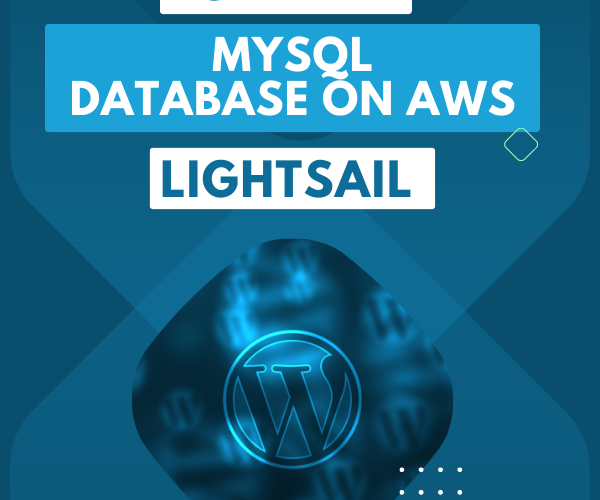
Comments